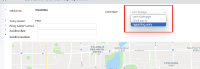问题详情
-
类型:
 缺陷
缺陷
-
状态: 已解决 (查看工作流)
-
优先级:
 重要
重要
-
解决结果: 解决
-
影响版本: V2.0.0_2024
-
解决版本: V2.0.20240426_release
-
标签:无 编辑标签
-
项目环境:SIT
描述
1、App端处理逻辑调整:
4.Upload photo: OD:用户在案件processed(workshop submit final adjustment之后)之前都可上传照片,照片上传至iGen, report only:用户在report success之后无法上传照片;
7.Close: Report success 之后用户不可close该案件,在此之前可关闭。用户点击关闭按钮,弹窗显示“Are you sure you want to close this report? Note: You will not be able to access this case anymore.” 点击Yes, I’d like to关闭该案件,并且案件进入Closed列表,点击Cancel则取消当前操作。
After “report success” user cannot close the case, before can. User click “cancel” icon, pop up “Are you sure you want to close this report? Note: You will not be able to access this case anymore.” Click “Yes, I’d like to” to close this case, and the case flow to “ closed” category, click “Cancel”, then cancel the operation.
8.View report: report success之后出现view report按钮,用户点击可查看报案信息。
View report: after report success, “view report” appeared, click the button can view the report information and download.